Frequently Asked Question
How to generate the FactSage network server ID.txt to request a server password
Last Updated 3 years ago
With a new installation of FactSage on the Server you will see the green FactSage-Setup window.
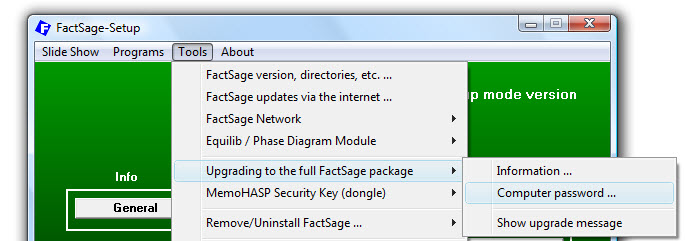
To activate the full FactSage package you need a server computer password which you obtain from us.
From the main FactSage window, click on the menu entry 'Tools > Upgrading ... > Computer password ...' and follow the instructions. When done a file called ID.txt is created in the FactSage installation folder which you must email to us. A server password file would then be generated and sent to you.